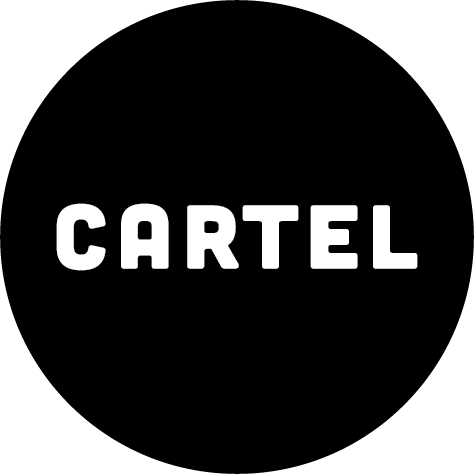Fall Gala at Lincoln Center
Illustrated campaign for Lincoln Center at New York City
This should be a quote from the main body text under Learn more. A sentence or two that’s the most important information about the project being viewed.
+ Learn More
This should be the body text explaining the project parts, struggles, and accomplishemtns. For this example project layout, this section will be used to explain how to edit a project with correct content and copy while fitting the standard of our previous projects.
First, edit the images on the page. All images should have lightbox turned on, and use an animation. The first image on the page should use the focus in animation. All other images should alternate between tilt up and tilt down. Do not use lightbox on videos.
Next, place copy text in the text box as explained above. The title should fit on one line, but the subtitle two the right should be two lines summarizing what the work is and who it's for. This text body should share a baseline with the image to the left.
Third, update the links below the title. Then replace the #id in the code for the all projects arrow at the bottom of the page. Inspect the page and hove over the arrow block to find the id. Copy and paste this id into all five id's in the code for the specific project page.
Fourth, update project links on the specified work pages. Title should be the same as on the project page, and the thumbnail should be 4:3 aspect ratio horizantal. The one excpetion is the illustration page, where all images should be the size which best shows off that illustration.
Finally, update the related project links at the bottom of the page to be one similar in style, and one similar in content.